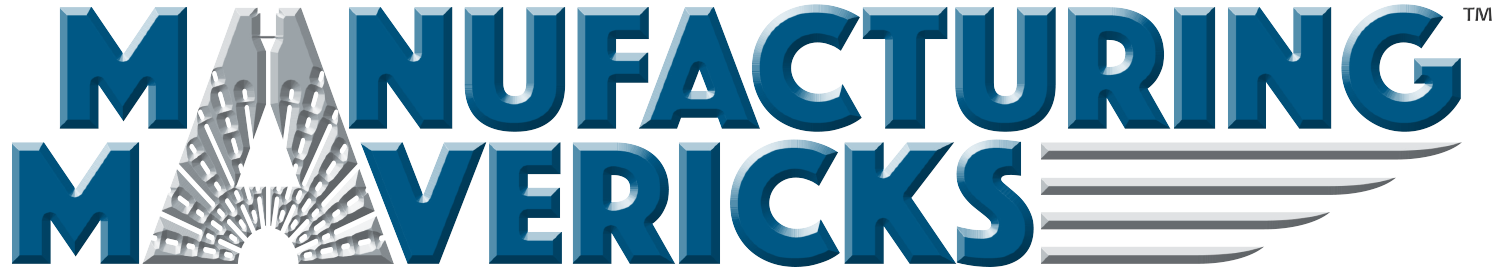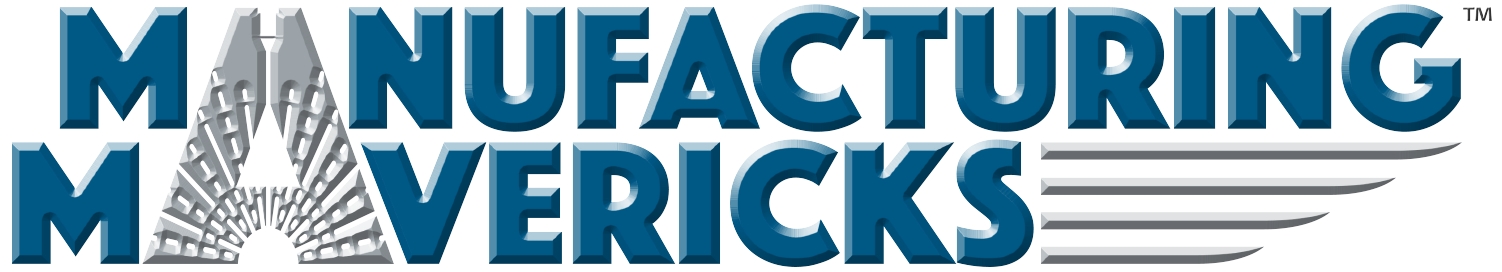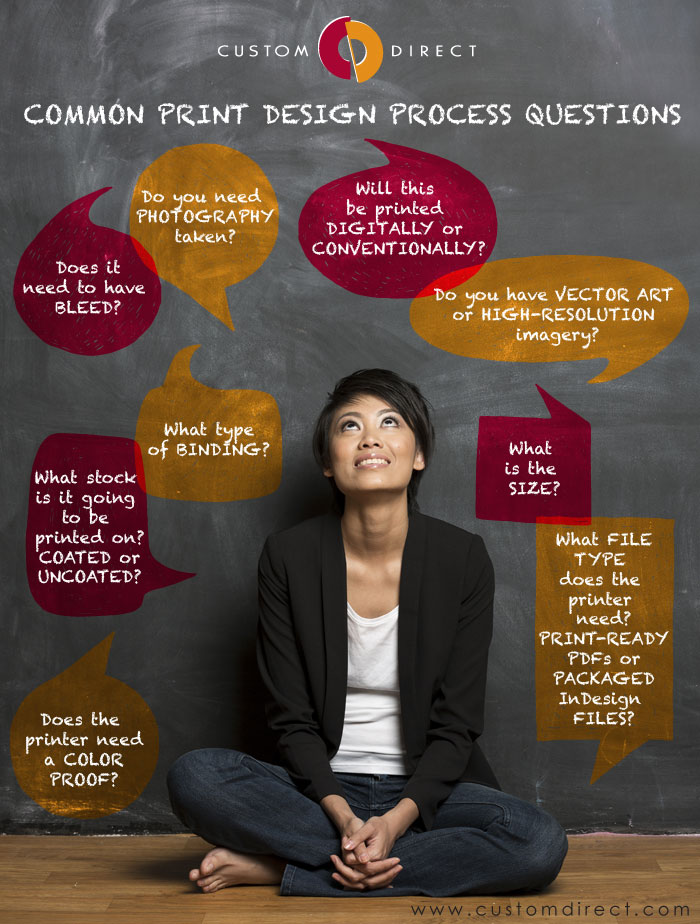How to Write an Eight-Step Marketing Plan
June 11, 2015
Specialty Foods Are Becoming More Accessible
June 23, 2015Learn the Lingo: Working on Print Projects with Your Design Agency

You’re meeting with your agency to talk about the new print project and you want to make your time as productive as possible. Here are some typical questions to consider and industry lingo that can help you be prepared.
First of all, your design agency is likely using the widely popular software suite by Adobe Systems, Inc.
Most likely, they’re using these tools:
- Illustrator: a vector based image creation software
- Photoshop: an image editing software
- InDesign: a page layout software; used in conjunction with Illustrator and Photoshop
Throughout the design process, you’ll probably be asked some of the following questions:
| Size? | As an industry standard, it is essential to communicate size in the format of W x L (width by length). It is important to determine the size of your project to ensure it is produced in the best quality. |
| Can you provide us with vector art or high-resolution imagery? | Vector Art, typically produced by Adobe Illustrator as an .eps or .ai file type, is art where the individual pixels in the image cannot be seen at any scalable size. If vector art is not available, it is best to provide the artwork as a high-resolution image, or 300 ppi (pixels per inch) or better. Images in high-resolution appear clearer than images in low-resolution. |
| Do you need us to take photos? | Some agencies, such as Custom Direct, have their own in-house photography studio to take photos for their clients. |
| Is it printing digitally or conventionally? | Your answer to this question will depend on quantity and color. Conventional printing is often more cost effective for large print quantities, simply because digital presses are smaller however, digital printing requires less adjustments.You can select to print in CMYK colors or PMS on both conventional and digital presses. CYMK stands for Cyan, Magenta, Yellow and Black. These colors produce a standard color output and may vary depending on how they are printed and the stock they print on. PMS stands for the Pantone Matching System. It produces colors that cannot be produced by the CMYK color model. For example, PMS colors are often used for brand elements such as a logo, where the color output is imperative and must be consistent for each project. |
| Does it need to have bleed? | A bleed is the area to be trimmed off project material after it is printed, and it sometimes exists to account for printing errors. |
| What is the stock? | Stock is the substrate or material you’ll print on.The two main types of paper are coated and uncoated. Coated has a surface sealant, and uncoated does not. Coated is a better option if printing photos. |
| What type of binding? | Some examples are: Saddle-stitched: stapled from top to bottom
Perfect bound: paperback binding Spiral bound: small coils extend from the top to bottom |
| What file type should we produce? | The most widely accepted files a printer requests is “print-ready PDF” or packaged InDesign files. A “print-ready PDF” is a single document that can be sent to the printer. The document cannot be altered. A packaged InDesign file includes multiple documents (all fonts and linked graphics) that can be sent to the printer. These documents can be altered. |
| Does the printer require a color proof? | Proof: a trial print color proof will show you a preview of the end result before the final printing. It is mainly product specific. A product catalog will require a color proof to ensure product color accuracy. |
Feeling better prepared?
Contact us if you have any other questions before your first meeting.
We’re here to help!